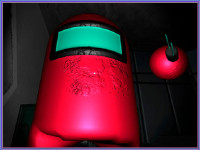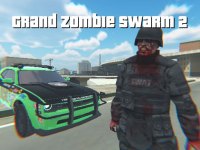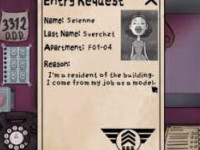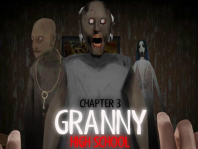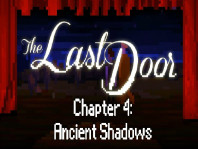Zombie Escape: Horror Factory
What is Zombie Escape: Horror Factory?
Zombie Escape: Horror Factory thrusts players into a spine-chilling world overrun by the undead, where survival is the ultimate goal. Developed by DarkRealm Studios, this intense horror survival game immerses players in a factory complex teeming with grotesque zombies, eerie environments, and deadly traps.
The game begins with players awakening in an abandoned factory, oblivious to how they ended up there. As they explore their surroundings, they soon realize that they're not alone. Hordes of ravenous zombies, mutated by a mysterious viral outbreak, roam the halls, hungry for flesh.
Players must navigate through the maze-like corridors of the factory, scavenging for weapons, ammunition, and supplies while evading or eliminating the relentless undead. The factory is filled with hidden passageways, locked doors, and puzzles that must be solved to progress further. Every corner turned could lead to a heart-pounding encounter with zombies or other horrors lurking in the darkness.
How to play Zombie Escape: Horror Factory?
Starting the Game: Choose your preferred game mode, whether it's the single-player story mode, multiplayer co-op, or competitive multiplayer. Once you've selected your mode, you'll be thrust into the eerie world of the factory overrun by zombies.
Exploration and Scavenging: As you navigate through the factory's corridors and rooms, keep an eye out for items such as weapons, ammunition, health packs, and crafting materials. Explore every nook and cranny, but be cautious of potential zombie encounters around every corner.
Combat and Survival: When you encounter zombies, you'll need to eliminate them to survive. Aim for the head to dispatch them more quickly, conserving ammunition in the process. Use melee weapons for close-quarters combat to save ammo when possible. Remember to keep an eye on your health and use health packs when necessary to avoid becoming zombie food.
GAME CONTROLS
Using Mouse and Keyboard