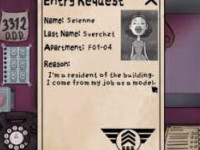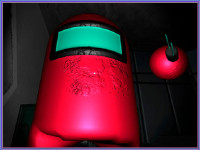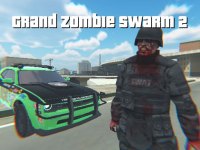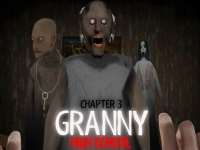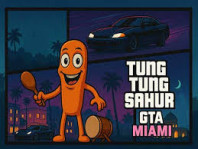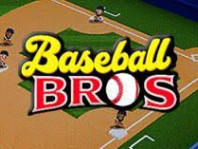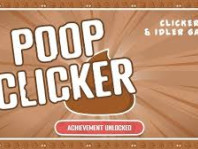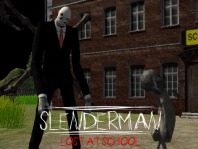City Zombie Survival 2D
City Zombie Survival 2D is an engaging survival game set in a post-apocalyptic city overrun by zombies. Developed in a 2D-pixel art style, the game immerses players into a world where they must navigate through urban landscapes teeming with undead hordes.

Gameplay
Players start with basic supplies and weapons, tasked with exploring the city to scavenge for resources such as food, water, medical supplies, and ammunition. The city is procedurally generated, offering a unique experience with each playthrough. The goal is simple yet challenging: survive for as long as possible against increasingly aggressive waves of zombies.
Key Features
Survival Mechanics: Players must manage their hunger, thirst, and health while avoiding or eliminating zombies. Finding shelter, crafting items, and upgrading weapons are crucial for survival.
Combat and Tactics: Combat is strategic, requiring players to use different weapons and tactics to efficiently dispatch zombies without attracting too much attention. Stealth, diversion, and careful planning are often necessary.
Resource Management: Scavenging for resources is essential. Players must decide between exploring for better gear or fortifying their current position to withstand zombie assaults.
Character Progression: As players survive longer and complete objectives, they earn experience points to unlock new skills, abilities, and perks that enhance survivability.
Dynamic Events: Random events such as supply drops, survivor encounters, or sudden zombie swarms keep gameplay unpredictable and exciting.
Visuals and Atmosphere
The game's pixel art style contributes to its retro charm while effectively conveying the gritty, desolate atmosphere of a zombie-infested city. Atmospheric effects like changing weather and day-night cycles add to the immersive experience.
Conclusion
City Zombie Survival 2D appeals to fans of survival and zombie-themed games by offering a blend of strategic gameplay, resource management, and intense combat within a richly detailed pixelated world.
GAME CONTROLS
Game control
- Movement:
- Arrow Keys/WASD: Move characters in different directions (up, down, left, right).
- Interaction:
- Spacebar/E: Interact with objects, open doors, and pick up items.
- Combat:
- Mouse Click: Aim and shoot (if using ranged weapons).
- Q or Number Keys: Switch between different weapons or tools.
- Inventory Management:
- Tab/I: Open inventory screen to manage items, equip weapons, and use consumables.
- Crafting:
- C: Access the crafting menu to combine items and create new tools or resources.
- Map and Navigation:
- M: View the map of the city to plan routes and locate key points of interest.
- Character Stats:
- P or Character Screen Key: Check character status, including health, hunger, thirst, and current objectives.
- Special Actions:
- F: Perform special actions such as barricading doors, setting traps, or healing.